
Quiz
Lab
1) Enter Quizlab
(above)
2) Click on "single class login".

3) A: Enter the 'Classword'. (The special word for our class).
B: Enter your Student Password. (The same as usual?)

4) A: Check your name.
B: Look for a new quiz.
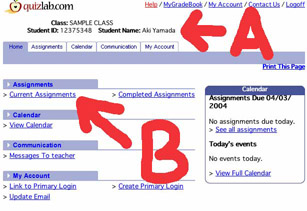
4) Make sure to click 'Submit' after you are finished.
2) Click on "single class login".

3) A: Enter the 'Classword'. (The special word for our class).
B: Enter your Student Password. (The same as usual?)

4) A: Check your name.
B: Look for a new quiz.
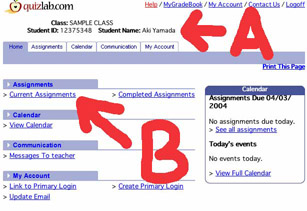
4) Make sure to click 'Submit' after you are finished.
